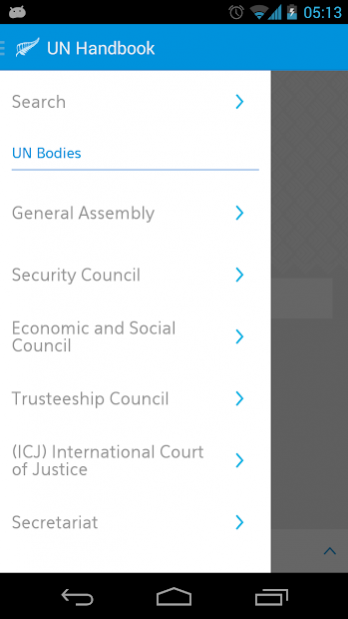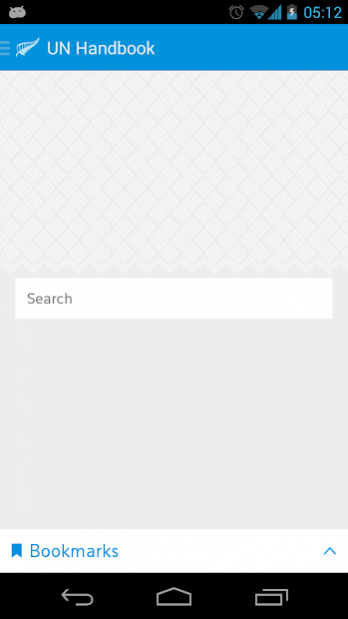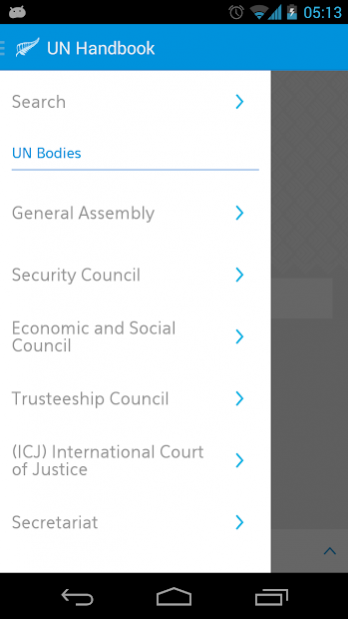UN Handbook 2.10.2
Free Version
Publisher Description
The United Nations Handbook App is produced by the New Zealand Government as a ready reference guide. It provides current information about all the UN family organisations, including their purpose, evolution, structure and membership where applicable. It is not intended to be a historical record.
The Handbook has at its heart information about the six principal UN organs established by the UN Charter: the General Assembly, Security Council, Economic and Social Council, Trusteeship Council, International Court of Justice and the Secretariat.
It also contains information about subsidiary organs established in accordance with the Charter, related UN organs and programmes, specialised agencies and autonomous bodies related to the UN, and various ad hoc organs and programmes.
Non-governmental organisations with UN connections are not included; neither, generally, are other inter-governmental (but non-UN) organisations or political groupings.
About UN Handbook
UN Handbook is a free app for Android published in the Reference Tools list of apps, part of Education.
The company that develops UN Handbook is Ministry of Foreign Affairs and Trade. The latest version released by its developer is 2.10.2.
To install UN Handbook on your Android device, just click the green Continue To App button above to start the installation process. The app is listed on our website since 2020-09-30 and was downloaded 1 times. We have already checked if the download link is safe, however for your own protection we recommend that you scan the downloaded app with your antivirus. Your antivirus may detect the UN Handbook as malware as malware if the download link to govt.nz.mfat.UNHandbook is broken.
How to install UN Handbook on your Android device:
- Click on the Continue To App button on our website. This will redirect you to Google Play.
- Once the UN Handbook is shown in the Google Play listing of your Android device, you can start its download and installation. Tap on the Install button located below the search bar and to the right of the app icon.
- A pop-up window with the permissions required by UN Handbook will be shown. Click on Accept to continue the process.
- UN Handbook will be downloaded onto your device, displaying a progress. Once the download completes, the installation will start and you'll get a notification after the installation is finished.